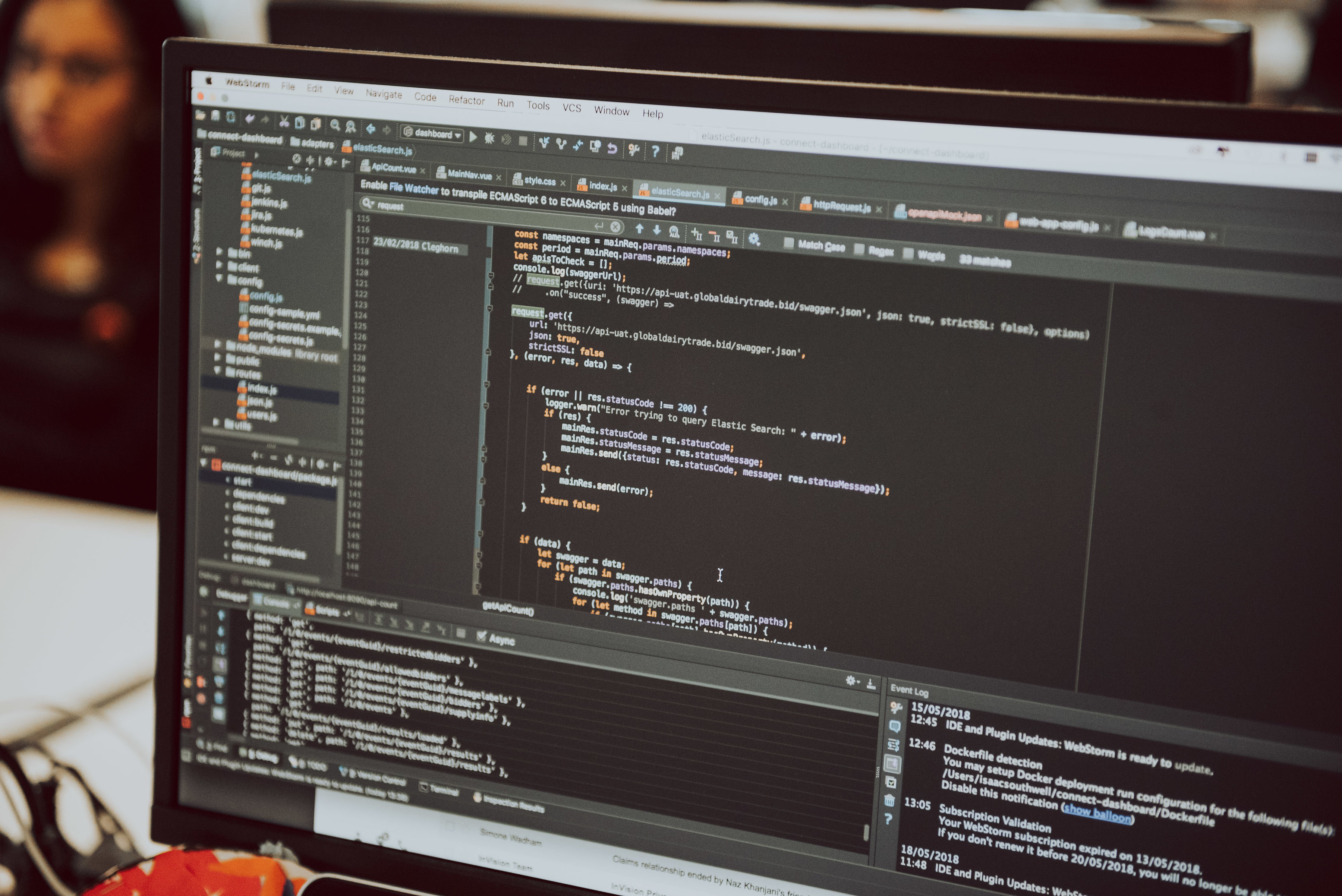ClearPoint GM - Microsoft Engineering, Malen Hurbuns walks us through Test Driven Development and when you should use it.
Test Driven Development (TDD) is a widespread software development approach that is often misunderstood. Get it wrong and you pay a hefty price — but get it right and you’ve got some of the cleanest, most resilient code you can get.
So, what exactly is Test Driven Development?
Put simply, TDD is a software development process that focuses on creation of test cases before developing the actual code. Via an iterative approach you gradually build up and refactor your actual code base, until all tests meet the required criteria.
Before the software is fully written, developers run test cases to track all the development and ensure the code is clean and workable.
If it sounds laborious, it’s because it can be – but the results can be invaluable.
The steps of Test Driven Development
Again, in simple terms, there are three fundamental steps to TDD, working as follows:
- Write a test to fail
- Fix the code so the test passes, by making the simplest changes possible
- Refactor
Writing a test to fail might seem counterintuitive but it is what can be described as meaningful failure, which will lead you to spot bugs in your system and result in cleaner, more resilient code.
Refactoring is an essential recurring stage of TDD. Once the test passes, you can refactor the code without worrying about breaking it. By refactoring after each test, you will optimise your code to enhance its overall performance. In a way, it also future-proofs it, as new design changes and new functionalities are easier to maintain and the code stays cleaner this way.
The benefits of Test Driven Development
By repeatedly testing the software, you will reduce the number of bugs in production, and the result will be, overall, higher code quality, that is more flexible and easier to maintain. The ultimate goal is refactoring – a fundamental step in TDD. By continuously refactoring the code through the failed tests during development, it will allow for quick refactoring in the future.
With TDD, the tests help you run the development of the code (as well as the design of the software). When project requirements change during the development cycle (as they often do), it’s important to be able to build them so they can take on changing requirements easily. Responding to constant feedback is an essential part of TDD – by offering continuous feedback through these regular tests, it makes it easier to implement any changes during the process.
Because this type of workflow is based on constant feedback from tests and bug fixes, the system evolves to ensure that everything works as it is supposed to. As a bonus, adding new functionalities in the latter stages of development also becomes a lot easier.
Developers who use TDD have found that it reduces the number of bugs in production and improves overall code quality, making the code more resilient and easier to maintain in the long run.
Does TDD have any downsides?
This type of Agile development workflow is not without its pitfalls, especially as projects get bigger. The key is to figure out whether the benefits outweigh these downsides.
Using a TDD approach can sometimes be time-consuming and might not always be appropriate, depending on the type of software being built and your business requirements. ClearPoint can help you figure out if TDD is right for your project.
Commonly used TDD frameworks
Depending on which programming language you use, there are a number of frameworks that support the TDD approach to software development, including:
- xUnit or NUnit, for .Net projects
- DocTest or PyUnit, for Python projects
- JUnit or TestNG, for Java projects
- PHPUnit, for PHP projects
- Jest, for Node.js projects
In conclusion, when things are going too fast or you are lost about where to start, instead of writing some code, write a test; this can help you answer some of the questions and give you a better starting position.
At ClearPoint, we follow agile methodologies, including TDD, and we can help you figure out if this workflow is right for your project. Contact us for more information on the development process and how we can help you build strong, custom applications.